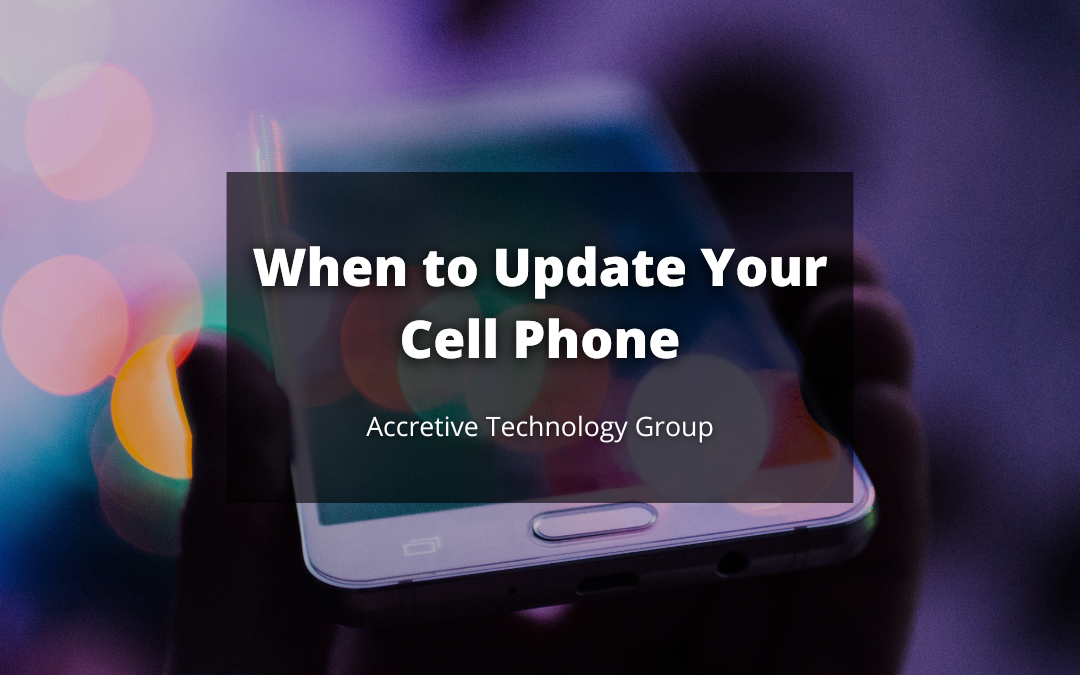When you buy a new smart device, you expect it to last a long time. However, as time goes on, you might notice that it starts to lose its shine. It’s time to replace your device if it’s not performing well, is damaged, or is struggling with the latest apps and websites. Here are eight signs that it’s time to upgrade.
1. The Battery Runs Out Quickly
If your device frequently dies, it’s time to upgrade. There are various ways to extend your device’s battery life, but these won’t help much if you notice that it’s not keeping its charge. This is because the lithium-ion in the battery degrades over time, which means it won’t be able to hold a full charge. After several recharge cycles, the battery loses up to a fifth of its capacity.
2. It’s Too Slow to Use
If you use your device for a long time, it’s likely that it will start slowing down. Some smart devices can take a couple of seconds to open apps, while older ones can take longer to register. An upgrade to Android can increase the demands on your device’s resources, and new apps that are resource-intensive may cause issues.
3. It’s Outdated and Lacking Updates
A new version of Android is usually released around September each year, and it brings new features and increased demands on your device’s resources. Don’t expect too many updates, as some devices only get two or three years of major OS upgrades. If you’re a new user of a high-end model, such as the Samsung Galaxy S22 Ultra, you’ll get four years of major OS updates.
4. New Apps Won’t Run
Although virtual reality is still in its early stages, there are already plenty of great apps for Android. Unfortunately, some of these apps are very resource-intensive and won’t work well on older devices. In addition to being more demanding on your device’s resources, the gameplay improvements that come with newer games can also increase the demands on your phone’s graphics capabilities and RAM. If you’re still using an older model, it’s probably time to upgrade.
5. Apps Crash Frequently
The app crashes are not uncommon on Android devices. Sometimes, they’re caused by a poorly designed or buggy app, while other times, they’re related to the device’s compatibility issues. If you’re seeing these types of issues all the time, it could be a sign that something is wrong with your device. The apps that are crashing are usually caused by the demands placed on your device’s resources, such as its CPU and RAM.
6. It’s Got a Poor Quality Camera
Unless you’re a professional photographer or an enthusiast, having a high-quality camera is very important for taking photos. Unfortunately, there’s no way to improve your photos if they’re not good enough. Plenty of photo editing apps can help, but they can’t match the results of a high-end camera. One of the most obvious signs that your device’s camera is not good enough is the difference between the front and back cameras.
7. The Phone Shows Signs of Wear and Tear
Despite the technological advancements that have occurred over the years, nothing lasts forever. If you’re still using an older model, it’s important to keep in mind that the clock is running on its life expectancy. Other natural wear and tear signs can also be seen on older devices. For instance, you might be sending messages in the rain too frequently, or your fingers might be too hard on the physical buttons of your device. Although it’s not always possible to blame your device’s internal components for these issues, it could be a case of something more.
8. You’re Running Out of Storage
Modern Android devices come with at least 128GB of internal storage, which is more than enough for most people. However, if your device is more than three to five years old, it might have up to 16 or 32GB of internal storage, depending on the model. Despite the technological advancements that have occurred over the years, it’s still not enough for today’s devices. Due to the increasing number of media files, smartphones now take higher-resolution photos. Mobile games are also more graphically-intensive.